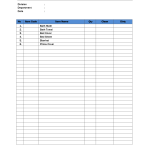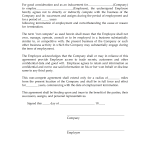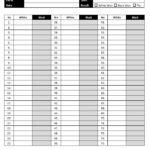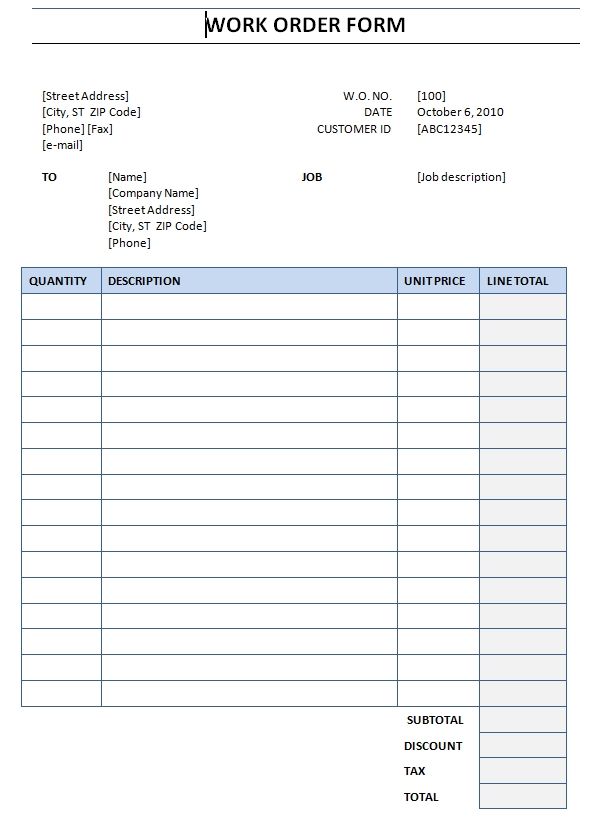 Just like the invoice, Work Order Form has special functions of recording the transaction as well as the proof of transaction which is going to happen between a company and its customer. Apparently, this form is made by the customers for the service or product provider. In other words, it is used to represent an order from them, to be conducted or manufactured by the organizations or companies.
Just like the invoice, Work Order Form has special functions of recording the transaction as well as the proof of transaction which is going to happen between a company and its customer. Apparently, this form is made by the customers for the service or product provider. In other words, it is used to represent an order from them, to be conducted or manufactured by the organizations or companies.
The term ‘Work Order Form’ is simply derived from the content of the form itself. The key word is ‘order’. Therefore, it is absolutely about the further description of an order requested by the clients of customers.
What’s on Work Order Form? Well, there are some points you should deal with:
– The date in which the form is created
– The information about the client; which includes the name, address, phone number, and email address
– The details about the order receiver; the content is similar to the client’s
– The order description. You should be clear and precise in describing the order because this is the main part of the form. Create a table if you want to request more than one order. Put the titles for each detail like quantity, more description about the order, the unit price, and the total fee on the columns.
How to Use Work Order Form Template
There are two options of ways to use Work Order Form. Since the form is left blank on the detailed parts (only the titles are typed), you can print the form and directly write down all needed details. Or, you can also type all of them directly on the computer using Microsoft Word, then you can convert it into a PDF file to be sent by email or print and give it to assigned employees.
 Work Order Form Template (17.6 KiB, 1,174 hits)
Work Order Form Template (17.6 KiB, 1,174 hits)