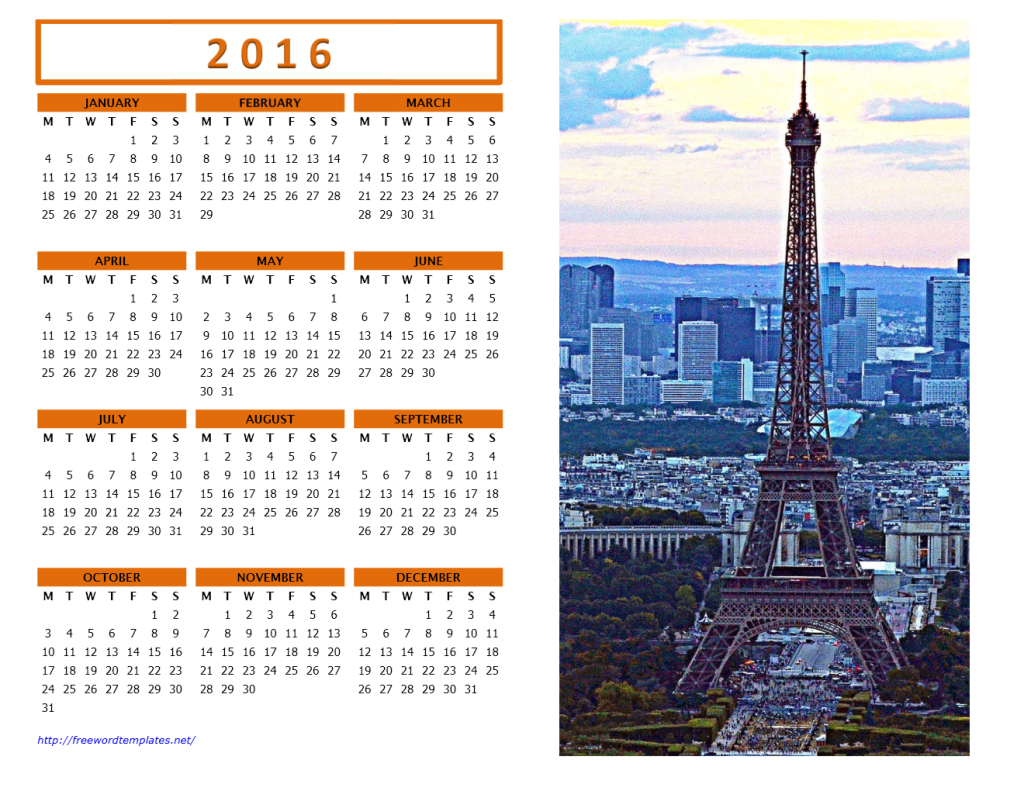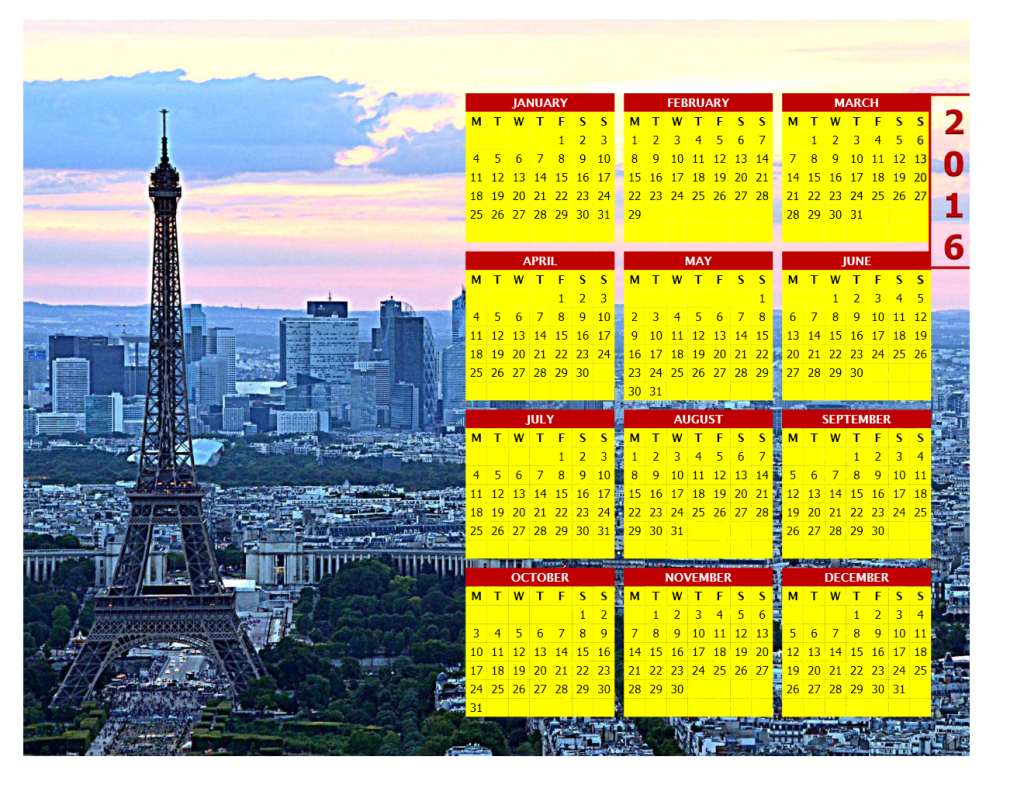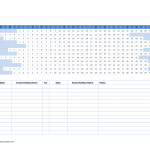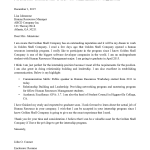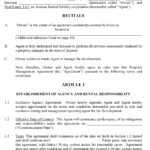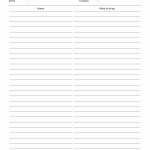For you who want to have a Microsoft Word calendar where you can add your own photo as its background or as additional pictures around its calendar table you might consider these 2016 Photo Calendar templates. In these templates, you can put your family member, traveling or favorite athletes, movie star, etc photos.
For you who want to have a Microsoft Word calendar where you can add your own photo as its background or as additional pictures around its calendar table you might consider these 2016 Photo Calendar templates. In these templates, you can put your family member, traveling or favorite athletes, movie star, etc photos.
All calendars are designed with all 12 months in 12 tables in one page and it is equipped with dummy pictures you can use as guide on where to put your pictures. There are several models with different image position in this calendar to be chosen before you print it.
You can follow these steps to insert your pictures using Microsoft Word processor:
1. Put the cursor outside calendar/notes table. You can go on top of those tables until you see a blinking text cursor.
2. Go to Insert tab menu > Picture
3. Find and select your picture in your computer folder
4. Depends on your Microsoft Word setting, the picture will be appeared and push calendar and notes table to other area. Select inserted picture and right click it. Change “Wrap text” setting to “behind the text”.
5. Then you can select the picture and drag to designated position. You can adjust its size by dragging each picture corner to your target size.
6. Depends on your picture’s color, some dates may not be seen clearly. You should change the date’s color into darker/brighter color to make it easier to see.
Model 1
In this model, you can put your picture at the right side of the calendar. You can remove those dummy pictures as well as move the position of 2016 calendar title to other area in the page.
 2016 Photo Calendar Model 1 (600.3 KiB, 1,027 hits)
2016 Photo Calendar Model 1 (600.3 KiB, 1,027 hits)
Model 2
This model is basically the same with above model. I just want to give you an idea on how to place your image and calendar title.
 2016 Photo Calendar Model 2 (389.7 KiB, 952 hits)
2016 Photo Calendar Model 2 (389.7 KiB, 952 hits)
Model 3
This model has the same calendar layout with above models. I put a sunset image as its background and change calendar font color to white. You can replace the background with your own sunset image or other dark style photo as its background.
 2016 Photo Calendar Model 3 (737.2 KiB, 949 hits)
2016 Photo Calendar Model 3 (737.2 KiB, 949 hits)
Model 4
Just another model with the same layout with above models.
 2016 Photo Calendar Model 4 (740.3 KiB, 901 hits)
2016 Photo Calendar Model 4 (740.3 KiB, 901 hits)
Model 5
This one has the calendar table at the right side and Eiffel Tower image as its background. I put background color in the calendar to keep the date to be seen clearly.
 2016 Photo Calendar Model 5 (603.8 KiB, 845 hits)
2016 Photo Calendar Model 5 (603.8 KiB, 845 hits)
Model 6
Model 1 – 5 has landscape orientation. This one has portrait orientation where you can put your image on top of the calendar.
 2016 Photo Calendar Model 6 (491.3 KiB, 952 hits)
2016 Photo Calendar Model 6 (491.3 KiB, 952 hits)
These 2016 Photo Calendar templates are free to be personalized. With your creativity, you should create plenty of nice looking calendar, print it in photo paper, put it inside photo frame and then stick it on your room wall. If you are looking for plain ones, you can go to other 2016 Calendar templates post.