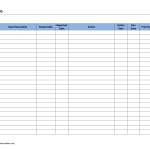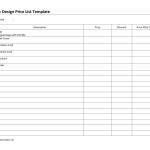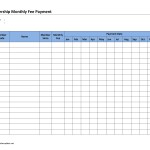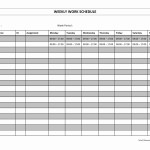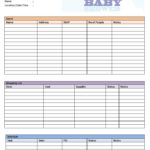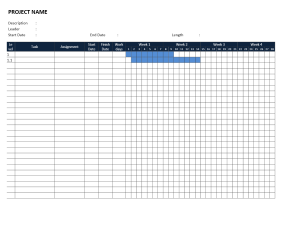 Gantt Chart is defined as a visual representation of project schedule. Usually you will find a gantt chart project as a group of horizontal bars where those bars will have different start and end dates that referred to a team/people who in charge with completion of particular project part. There are several tools available to help people map their project schedule into one gantt chart. The most common one is Microsoft Project where it has plenty of automatic functions to visualize it.
Gantt Chart is defined as a visual representation of project schedule. Usually you will find a gantt chart project as a group of horizontal bars where those bars will have different start and end dates that referred to a team/people who in charge with completion of particular project part. There are several tools available to help people map their project schedule into one gantt chart. The most common one is Microsoft Project where it has plenty of automatic functions to visualize it.
Instead of using Microsoft Project, you may find a lot of people are using Microsoft Excel to visualize their project schedule. There are plenty of respective templates available in several internet sites, from the simple one until the sophisticated one. But, for people who are not familiar with Excel, they can also use Microsoft Word as an alternative tool.
Below are ready-made Word templates you can use to map your project schedule where you don’t have to start from the scratch. There are 3 models you can download.
Gantt Chart Template Model 1 – Monthly with Dates
You can use this model if you want to visualize your project with months and dates as horizontal bar references. You can change its header with your own month and copy this single templates to other pages to continue bar coloring. Feel free to modify its column width or its bar color or add more project description column
Gantt Chart Template Model 2 – Weekly with Week Number
The second model is suitable for you who want to map your project in weekly based. It should shorten the length of horizontal bars and you can present it as a one page project schedule. Or you can combine this second and first model where this one should become a summary.
Gantt Chart Template Model 3 – Weekly with Dates
This model has the same design with the first one, except the header is week number instead of month name. It is a four weekly based. You can adjust the first date of the first week to follow real calendar dates. You can also replace these dates with day names and put week start and end dates next to week names.
You can also print them as blank ones and use a pen or markers to cross out respective bars. It is all up to you. All of those templates are editable.
 Gantt Chart Template Model 1 (18.7 KiB, 1,531 hits)
Gantt Chart Template Model 1 (18.7 KiB, 1,531 hits)
 Gantt Chart Template - Model 2 (18.8 KiB, 1,222 hits)
Gantt Chart Template - Model 2 (18.8 KiB, 1,222 hits)
 Gantt Chart Template - Model 3 (18.7 KiB, 1,271 hits)
Gantt Chart Template - Model 3 (18.7 KiB, 1,271 hits)